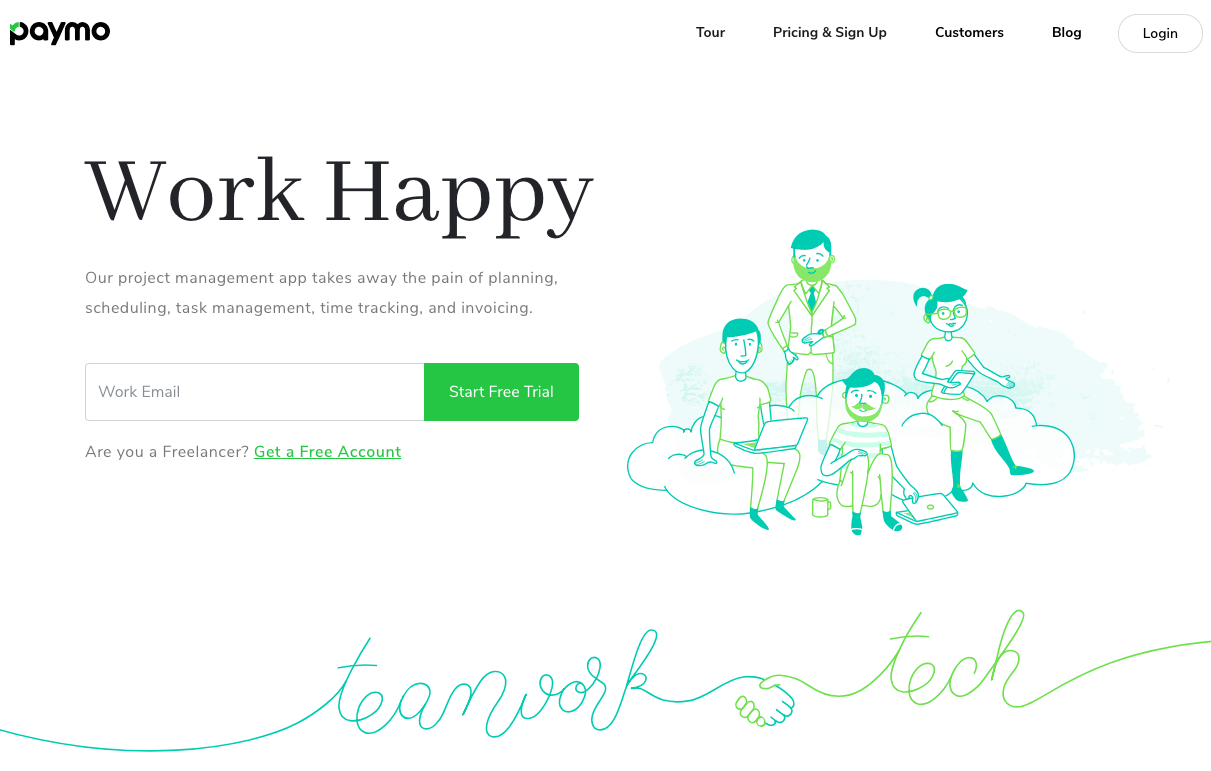
Paymo is a project management tool which aims to help small business owners and freelancers manage everything related to their projects — from onboarding a new client, to planning and scheduling tasks and resources, and of course, getting paid. It has the standard project management features (projects and task lists, team collaboration, time tracking), with a few additional ones too. One example: at every plan level, you can switch to a Kanban view with a few clicks to see where all of your tasks are at. There are also built-in time tracking tools (many project management tools integrate with time-trackers, either naturally or via Zapier, but PM tools that have built-in time tracking are harder to find). If you’re a service-based business owner (whether you’re a freelancer, running an agency, or somewhere in between), the extra features that are built into Paymo could make it your one-stop-shop as far as productivity apps go.
The full-featured plans, which are geared towards agencies and teams (vs. freelancers), allow you to access an advanced task view with filtering options to view all task details more conveniently, use resource scheduling tools to keep track of your team’s capacity and bookings, and view Gantt charts with drag & drop functionality (and the earliest date of project completion automatically calculated for you). To see it all in action, make sure to watch the video review above! Here’s the notes:
Platforms: Web, Linux, Mac, Windows, iOS, Android
Price: Free for freelancers, starts at $9.56/user/month for teams (or access to features like invoicing/estimate features, project templates, advanced reporting, and integrations)
A few quick notes on the video:
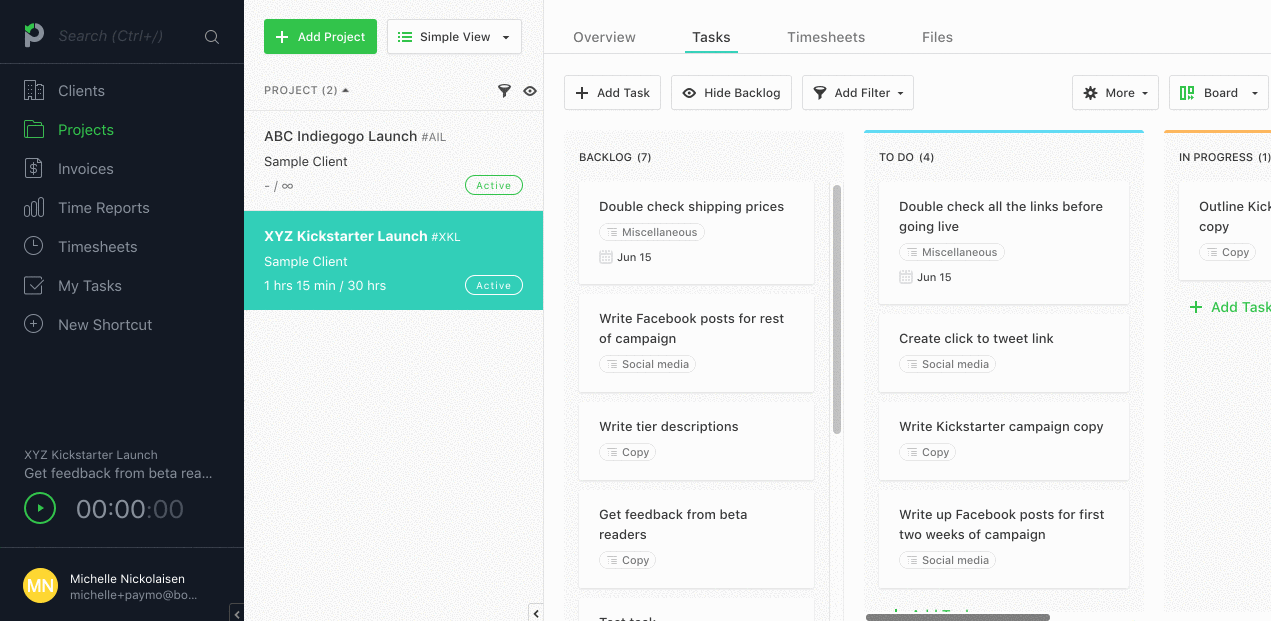
- You can click on the small arrow on the lower left hand of the screen (next to your username) to minimize the side menu
- I talked about customizing workflows around 5m in, which you actually can’t do with the free subscription
- The Adobe CC extensions are available for all plans, including the free one
Paymo is good for you if:
- You need the ability to easily switch between Kanban and task list views (or other people who work on your team do).
- You want an integrated spot to see all of your tasks and how much time you’re spending on them (vs switching between your project management tool and something like Harvest). This feature would be especially useful for freelancers who are starting to switch over to an agency model — brings all the task, productivity, and billing metrics under one roof
- The resource management features (only available on the small business plan and up) would help you stay clear on where time/resources are going — even as a freelancer, several of these would come in handy; if you’re working with a team and you’re a visual person, these would be super helpful.
- You need an easy way to be share timesheets with clients (you can generate permalinks for time reports for each client, so they can see where hours are at without having to check with you). Also good for you if you want to be able to customize your reports and add visual metrics (to show them where most of the billable hours are being spent, for example).
Standout features:
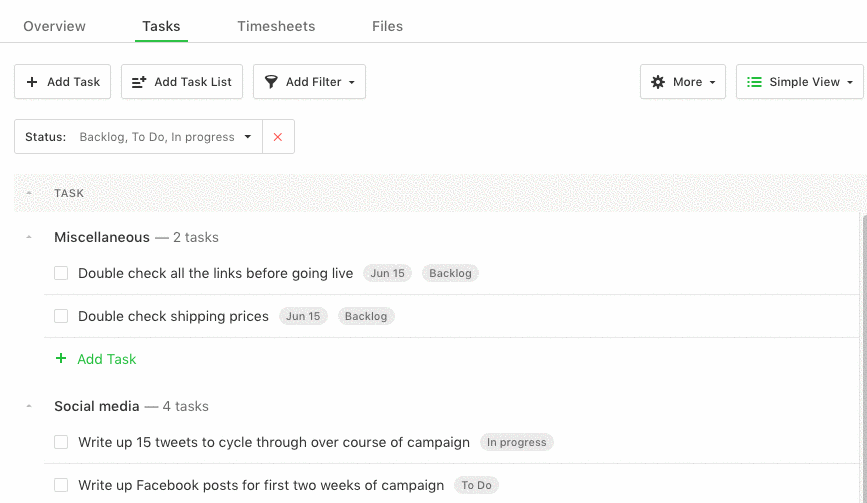
- Easily alternating between Kanban (board) and lists of tasks — most apps (including Asana) only let you see one or the other.
- The desktop widget and Paymo Plus (an automatic time tracker) are great for people who need automatic time tracking or spend a lot of time working without a reliable internet connection. Paymo Plus is especially intriguing — you just start it, then let it run in the background, and all you have to do at the end of the day is match the app/window title to the project/task you were working on for it to automatically create a timesheet for the day. Think Rescuetime, but with a direct link to invoicing.
- The Adobe CC extension, which gives you a widget to track, view, and edit time entries while working within Photoshop, InDesign, InCopy, Illustrator, or Premiere. Very useful if you spend a lot of time in any of those apps and want to seamlessly track your time, without switching between the app windows
[Disclaimer: This was a sponsored post, which means that Paymo got to jump my review backlog, have their review published faster, and take a look at the review before it went live.]
