In my quest for the perfect productivity tool, I have found a lot of other things – things that might not be the best for me, but have unique features (which stand out in a sea of lookalikes, believe you me), and would actually be fairly difficult to do a video review of, for one of any reasons:
- the unique features make it difficult to give a quick overview of
- the system is well-designed, but complex enough that I would have to spend 2-3 hours inputting enough data/tasks to actually give a thorough review
- the tool is designed for a very specific target market, of which I am not one (web designers, for example)
SO. I bring you this roundup instead – a quick’n’dirty overview of seven awesome tools & what makes them different. Let’s go!
What makes it different: Apollo integrates task and project management with time-tracking and CRM (customer relations management). You can use it not only to track your project progress, but keep track of all of your clients, when you last talked to them or interacted with them, and how long you’re spending on your tasks. Ability to categorize and create task lists within a project is handy, also has a calendar view with tasks & events/appointments. (I almost ended up using Apollo, but I need something a bit more intense as far as time-tracking goes, so I didn’t.)
Price: Free trial, $14/month for lowest priced plan
Mobile: No apps yet, but the mobile site worked flawlessly on my iPhone.
What makes it different: Skinnyboard has a very visual interface – it’s also designed for coding teams. It looks like there’s a lot of different ways to look at the data. (I signed up for a free trial but as I am not and never have been a coder, most of the language is pretty Greek to me.)
Price: Free trial, $15/month after that
Mobile: No
What makes it different: It has an ADORABLE mascot and is well designed. Plus, it has a very visual interface – it looks similar to Trello but with color coding and a slightly better interface. I haven’t fully tested this out yet, having only recently discovered it due to a tip from Andy, but I’m planning on playing around with it more.
Price: Free!
Mobile: Yes (main page says it works on iPhone/iPad, not sure if it’s a mobile version of the site or an actual app)

What makes it different: Solo is gorgeous. It’s also explicitly designed for teams-of-one, which is something I’ve never seen before. It appears to be mostly geared towards freelancers who work on a per-project basis (seems most users are designers), but I haven’t fully explored it yet. (Although, they’re releasing a team version, Studio, at some as-yet-undetermined point in 2012.)
Price: Free trial, $12/month after that
Mobile: Not yet, Android & iPhone apps in the works
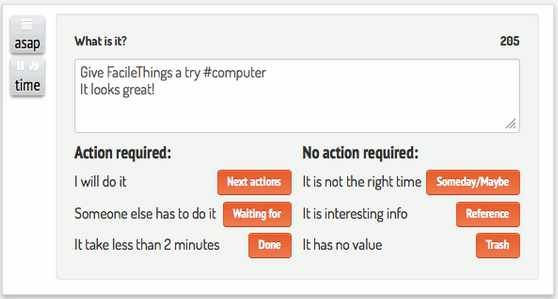
What makes it different: FacileThings is GTD for the lazy person. They’ve gone & created a tool that walks you through, step by step, the entire GTD system and tells you what to do the entire way. Bonus: well designed.
Price: Try for free until June 1st, after that €9/month (approx. $11.50 USD)
Mobile: iPhone, don’t see mention of Android
What makes it different: ProjectManager is an online tool that allows you to manage multiple projects in real time. You will never be out of touch because your project progress will be available online, every minute of the day. You can:
- Manage your team
- Track projects online
- Report on progress, across the web
- Get an up to date view 24hrs/day
- Allow suppliers and customers to login
- Report on projects
Also, it’s easy to use – each new project loads in a new tab just like your browser, so you can navigate between projects easily.
Price: Free 30 day trial, starts at $25/user/month (for 1-5 users), with discounts after that for more users
Mobile: Free iPhone and iPad apps
What makes it different: Taskk is very new, and I actually just got an invite to beta this weekend, so I had to go in and edit this post quicklike. It’s unique in that you input your tasks across your various projects, their order of importance, and estimated time each task will take. Then you tell it how many working hours you’ll have across the next few weeks and it automatically schedules your tasks out, based on your task priorities and time lengths. Pretty nifty!
Price: Free (still in beta, no idea if they’ll be charging later)
Mobile: I haven’t tested it out on my iPhone, but they designed the site to look good and function on mobile devices as well as computers.
And there you have it ladies & gentlemen! Seven standout project management apps. Is there anything you’d add to the list? Let me know, because I might do a second list if I come up with enough!



