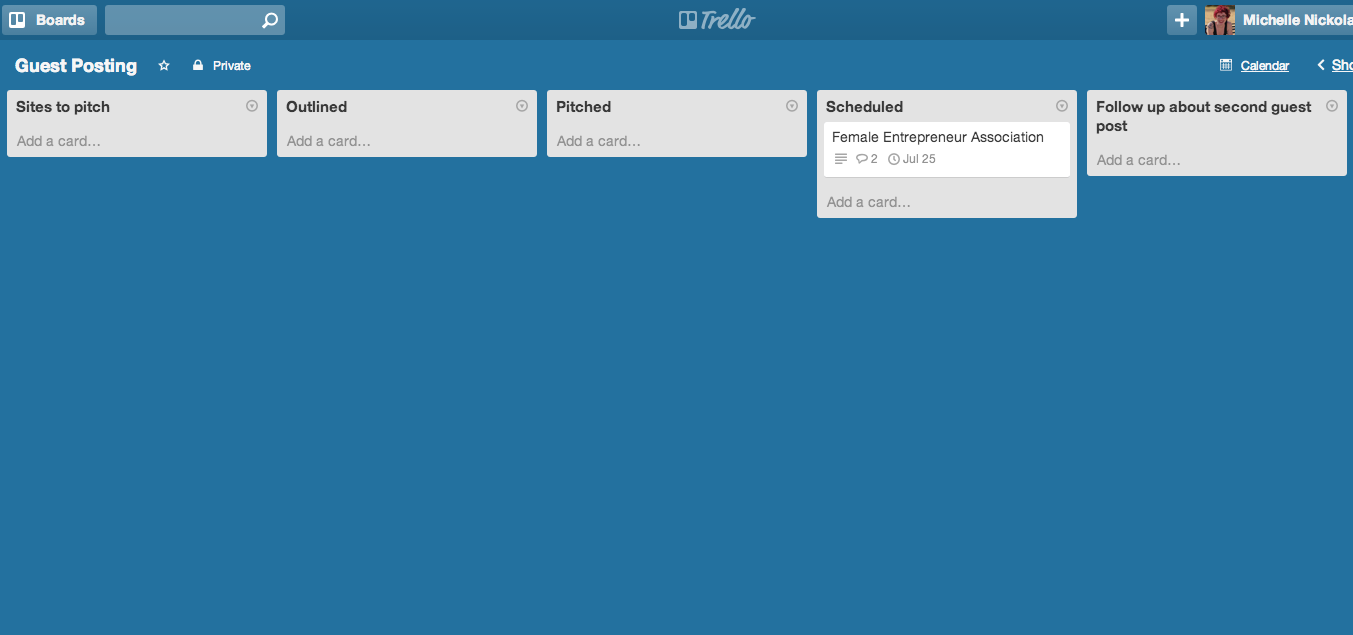
One of the most popular video reviews I’ve ever done (two of them, actually) were of Trello, a pretty nifty visual task manager. Given the guest posting course starting on the 21st, I thought maybe y’all would appreciate a little how-to where I show you how you can use it to manage your guest posting process (or an editorial calendar as a whole, though it’s a little harder to show that example without a team of people).
Notes:
- Trello is free, with an upgraded plan for $5/month that includes more board backgrounds and stickers, larger attachment file size, and custom emoji
- Mobile app available for iOS and Android
- Here’s their article on how to turn on the calendar view – the “card aging” powerup might be a good motivator, too!
