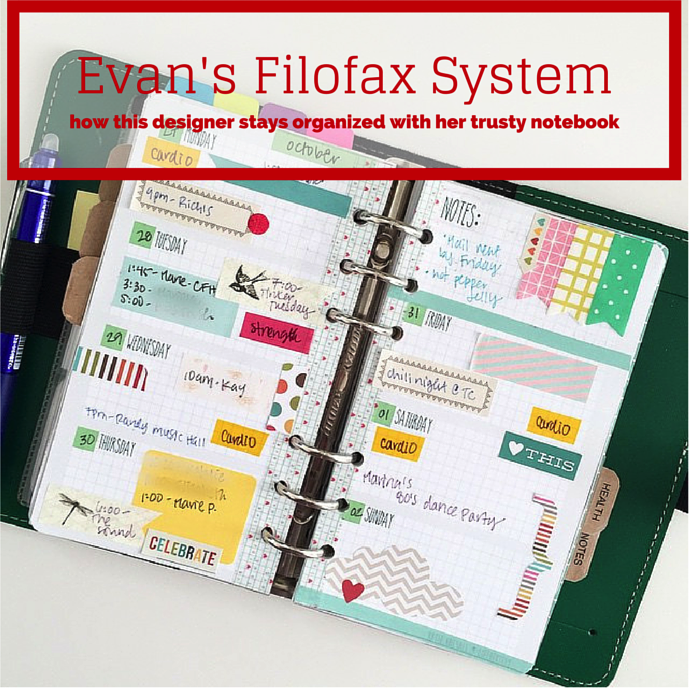
What separates productive people from business owners that are constantly stressed? This post is part of weekly feature, Workflow Wednesdays, that aims to find out, with a weekly post going in-depth on a specific part of a business owner’s workflow and what they do that makes it rock. Interested in being featured in a post? Sign up here!
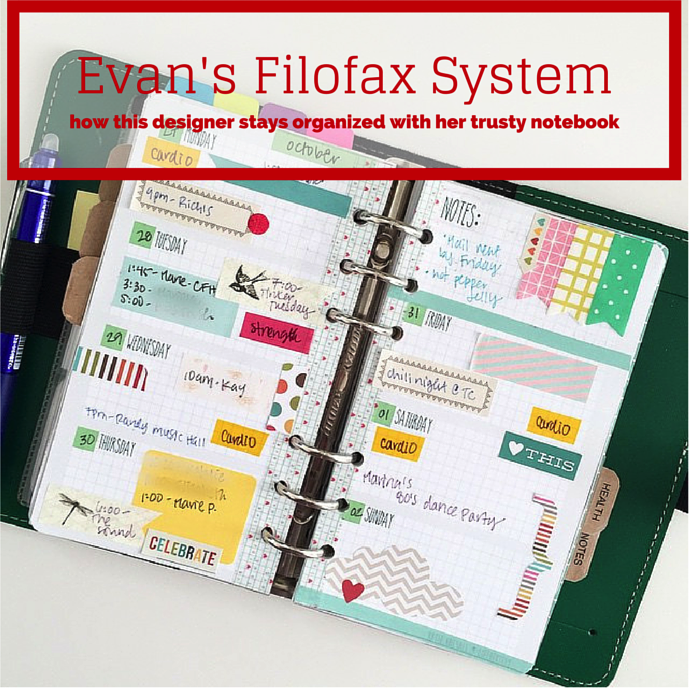
While I love the tactile appeal of analog systems, my usage of them is typically haphazard at best and I always wind up mostly relying on digital means of staying organized. So when Evan Leah Quinn posted a photo of her Filofax that kinda made me drool a little, I knew I had to pester her with a million questions about how she used it. Happily, she indulged me, and you can find all her answers below!
Can you introduce us to you + your biz?
I’m Evan Leah Quinn. I’m a digital strategist & designer/developer. I own a small studio called SixteenJuly. I work with creative and wellness-based small business owners to help them create brands that flourish on the web. My business turned 5 this year! Most of my days consist of coaching calls, designing websites & other brand assets, coding, and all of the regular details involved in running a business.
I live on the seacoast of New Hampshire, in a drafty colonial I call my city cottage. In my (carefully scheduled) time off, I create mixed media art, take a lot of photos, spend a lot of time hiking in the mountains, and am currently really into bouncing on my mini trampoline while binge-watching Netflix. I’m obsessed with jellyfish and stationery (as you’re about to see).
How did you start using Filofax to stay organized? How long have you been using it?
I bought my first Filofax in December of 2010. At that time, my business was a year and a half old, and I also had a part-time development (coding) job, so I had a lot of various projects and clients to keep track of. To that point, I had mostly been keeping track of everything (even meetings!) from memory, but I was exhausted — I have a great memory, actually, but it was taking a lot of mental energy to keep everything straight, as you might imagine! I wanted a way to quickly and easily keep track of everything in one place. Paper really appealed to me because it seemed both quicker to access and more tangible — once I had it on paper, it felt safe to free up that space in my brain, if you will.
My system has evolved a lot since that time, but one thing that has always remained consistent is daily to-do lists. They are absolutely essential for me.
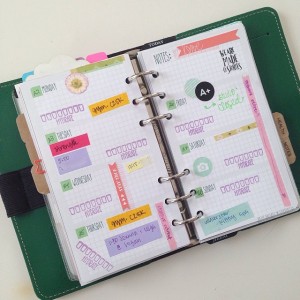
Can you describe your Filofax system?
I have several sections in my Filofax, including sections for keeping long-term to-do lists, health goals, and lists of movies/books/etc. that I want to check out. But the star of my Filofax is definitely the week-on-two-pages planner section. I decorate each weekly spread with washi and stickers — I look at it so much throughout the week that I want it to be whimsical & happy instead of just functional. Spending the time decorating it & putting down my appointments and goals every week is also something I enjoy — it’s a way for me to have fun managing what can be a really chaotic schedule. In addition to client meetings & appointments, I also track health goals (e.g., hydration & exercise), and I use foil star stickers to ‘reward’ myself for daily goals like hitting 10k steps on my FitBit or having a green smoothie.
The Filofax I’m using currently is a personal size. Because it’s smaller and I’m primarily using the Week on 2 Pages format, I also use a Field Notes notebook for my daily to-do lists.
How’d you create your system–was it all at once or was it a gradual building and changing and revamping? How long did it take to evolve from your starter Filofax system to where you’re at now?
It’s constantly evolving, even now. For the first couple of years, I used Filofax’s day-per-page calendar and swore by that. Eventually, I realized there was too much space for daily to-dos, though, and it was causing me to set unrealistic expectations for my days. In 2013, I used A5 pages I designed myself (and actually moved away from Filofax for a bit altogether). I started this year with an A5 size and a Week on 2 Pages layout, then moved into using the DIY Fish pages in my A5, then in the personal. When I went back to the WO2P layout in the smaller personal size (September of this year), I added in the second small notebook, which just sits between the pages of my weekly spread (or somewhere nearby on my desk, when the planner is open).
So, while most (or at least, a solid percentage of!) entrepreneurs and freelancers, especially those that work online, use online tools to stay organized, you’re using an analog tool. Did you ever use an online tool? What made you switch? Or has analog always been your jam? Do you ever worry about losing information or the notebook?
A surprising number of entrepreneurs I know use paper systems, actually! I’m definitely not alone in my love for all things paper/stationery or in my preference for writing things down. That said, I’m a gadget geek with a technology-based business, so I do sometimes get fed up with the limitations of a paper system and try to go all digital. (That happens about once a year.) Unfortunately, it just doesn’t work as well for me. I used Wunderlist for my daily to-do lists for awhile last year, and I have the Dayboard extension for Chrome, which I actually really love when I remember to use it — but therein lays the problem. It’s much easier for me to have the paper planner handy than it is to try to easily reference/sync all of the various systems I would require to keep track of everything digitally (although I do use those as well – see below).
My systems are fairly redundant, so I don’t worry about losing my planner any more than I worry about a tech glitch wiping out my gCal. I do keep some personal mementos (ticket stubs, letters, etc.) in my Filofax and I would be sad to lose those if I misplaced my planner, but the operations of my business/daily life would be unaffected.
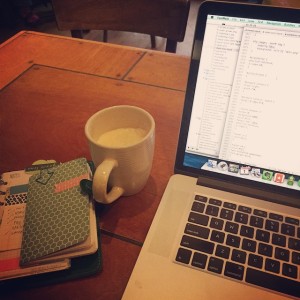
Do you use any other organizational tools?
Absolutely! I would describe my actual organizational system as a digital/analog hybrid. I love my WO2P planner layout to show my schedule + goals at a glance, but all of the information I put in my planner comes from or ends up in another system. I use Basecamp for client/project management (I’m hyper-diligent about assigning due dates to project tasks/milestones, so most of my schedule planning comes from Basecamp), Google Calendar for appointments (even though I duplicate them into my planner — I use Calendly to let my clients schedule appointments, so it’s important that my availability is accurate + up to date online), Wunderlist for to-dos that don’t have a specific due date and/or aren’t tied to a project in Basecamp, and Evernote for keeping track of… well, everything.
So, my systems are probably pretty similar to those of your typical small business owner, with the addition of the paper planner, which I love as much for organization/convenience as I do for the ability to decorate & customize. I love that I never have to worry about my appointments not syncing properly or other tech snafus — I hate that it doesn’t alert me a half hour before an appointment or that it isn’t as easy to change things up if something gets bumped to another day. (Erasable pens do help, though!) There are definitely pluses and minuses to using an analog system, but I feel like I’ve found organizational peace as a result of incorporating it. I never have to worry that I forgot to check one of the various systems — nothing falls through the cracks.
 Evan Leah Quinn’s made-up job title is Creative Identity Agent. She is a full-time digital strategist and web designer/developer, part-time artist & wannabe blogger. She lives on the seacoast of New Hampshire with her husband, dog, cat, parrot, and two chinchillas. You can find out more about her at Sixteenjuly.com, and follow her on Twitter or Instagram for weekly planner photos & too many pictures of her pets.
Evan Leah Quinn’s made-up job title is Creative Identity Agent. She is a full-time digital strategist and web designer/developer, part-time artist & wannabe blogger. She lives on the seacoast of New Hampshire with her husband, dog, cat, parrot, and two chinchillas. You can find out more about her at Sixteenjuly.com, and follow her on Twitter or Instagram for weekly planner photos & too many pictures of her pets.
