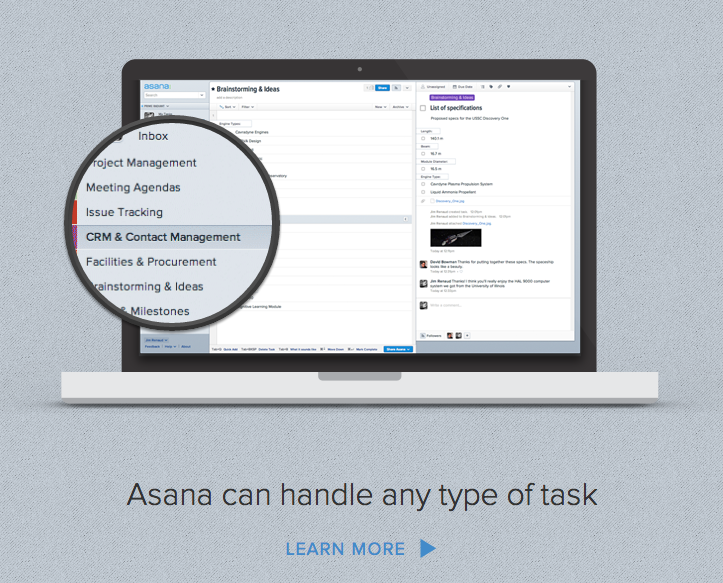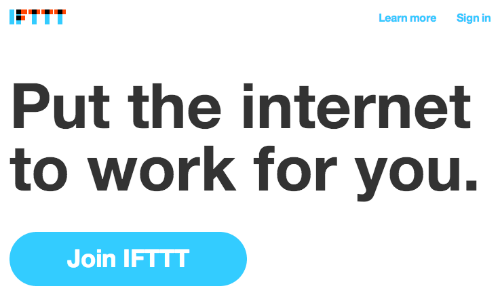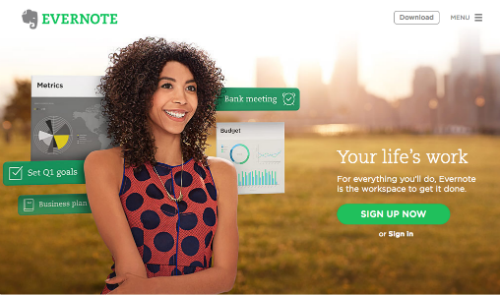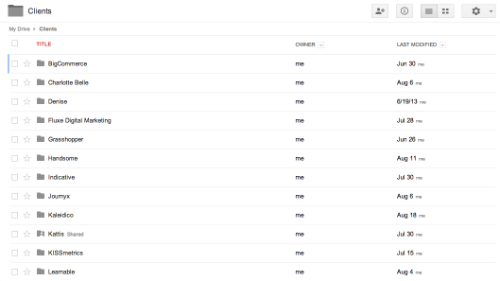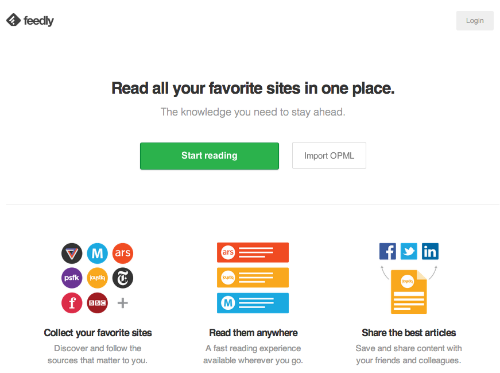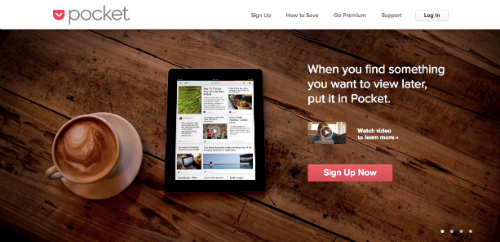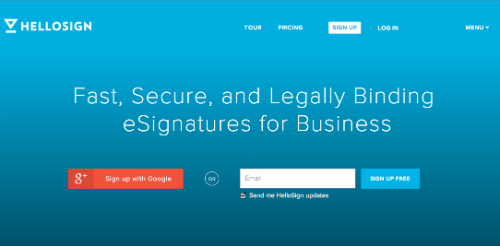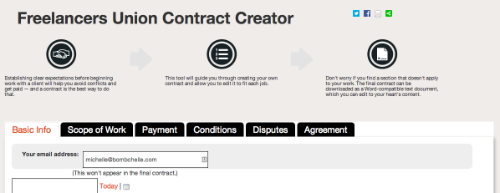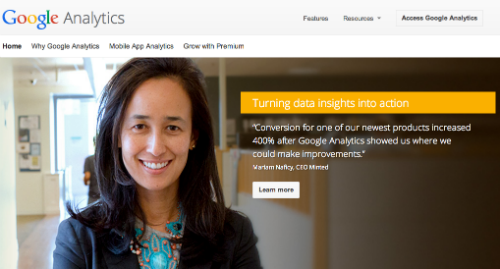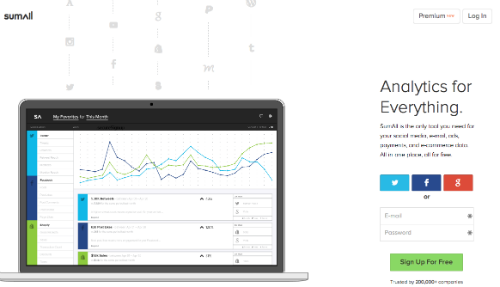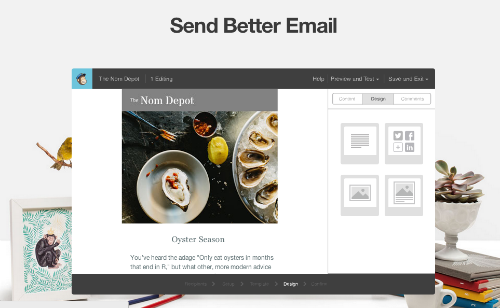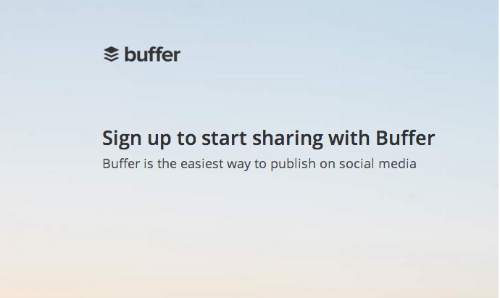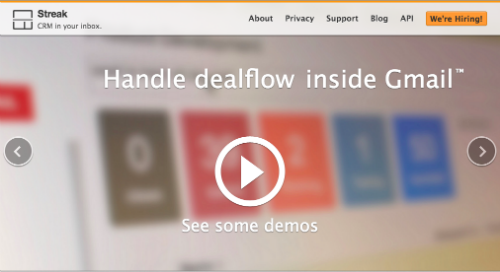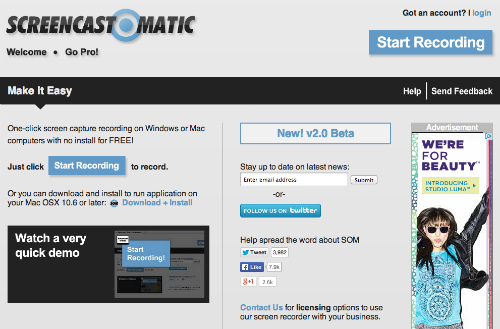In case you’re new around here, I love me some apps. Love. Me. Some. Apps. So much so that I actually have, you know, a Youtube channel and a whole subcategory here at the blog dedicated to reviewing them.
So when I found out that the theme for this month’s Word Carnival was “your favorite tool that costs less than $10/month but is hugely beneficial to your biz”, I may have gone a little…overboard. Because I couldn’t narrow it down to just one. Instead, I collected my faves, and for each category, I’ve got ones that I use + love and the runner-ups that I don’t use, but are still awesome & might work for you…so without further ado, let’s get on it!
Productivity:
Timeful
Free
What it is: Timeful was developed by Dan Ariely, a behavioral economist. The idea is that we easily let ourselves be overbooked because we plan in for meetings, but we don’t really plan in for tasks or other events. I don’t use it every day (yet? that might change with the web interface that’s coming very soon) but when I do use it, it immediately lets me see if I’ve overbooked myself for the day or if my expectations are fairly reasonable. I also like that it builds in the ability to remind you of habits you want to do and shows you how they can fit in with your day.
Asana
Free for up to 15 users
What it is: Asana is a project management tool that’s super lightweight and flexible. It looks rather minimalist at first–which is why I avoided using it for the longest time. However, now they’ve added color coding, they’ve got subtasks and lists and “smart” recurring tasks (which I’ll cover when I eventually get around to doing a review of them), and they have project templates for everything from a product launch to an editorial calendar. It looks so simple but can be hacked into working for almost any business, no matter how weird or specific their need. In short: I love it.
IFTTT
Free
What it is: IFTTT can help you make completely different tools play together nicely. I mentioned it in my post on how to fill your client funnel fast, and it was definitely a factor in saving time while I pitched like a fiend to book up my writing roster. (Say that three times fast.) Another example is that I have it integrated so that when I favorite something in Pocket, it automatically goes into my Buffer queue.
Runner ups:
Zapier functions in a similar manner as IFTTT, but is more business focused and includes apps like MailChimp, Contactually, and more. Free with paid plans starting at $10/month.
Droptask, previously reviewed here, is free with a paid option ($6.50/user/month) and would be incredibly useful for super-visual thinkers. I cannot, for the life of me, work in a task management tool without a calendar view option, so although I gave it a solid go for my own task management, it didn’t work out. But I still think it’s an awesome product and would recommend it to anyone looking for an alternative to list-based task management.
On the other hand, if you are looking for something list-based, Wunderlist (free with a $5/month pro option, previously reviewed here) is gonna be right up your alley.
Notes & reading:
Evernote
Free with paid plans starting at $5/month
What it is: If I’m totally honest, I think Evernote probably tries to do too much. I just don’t think it makes sense to have task management and event reminders and notes all in one spot. However, if you can find even a few use-cases that make it work for you, it’s worth it. Here’s a few ways I use it:
- I have an “Accounting” notebook where I scan in receipts using the document scanner with a few notes about why it’s a business expense.
- I regularly scan in blog post or product/service ideas that I’ve handwritten, with the app’s built in scanner. Their text recognition somehow manages to even figure out my messy handwriting, so I can find it later if/when I need to. (All of my world-building and plot notes for my eventual fiction serial/trilogy are in here, too. Can’t leave that lying around in just paper form!)
- I use it to curate my newsletter links, explained here.
- I use it to keep track of all client meeting and invoicing notes (for the very few clients that I don’t invoice per-piece with). Google Drive (see below) is where the actual articles go, but I have a notebook for each client where I store notes and article ideas for when it comes time to pitch them.
Honestly? That’s not even all of them. I use it primarily for its note-storing capacities and I love it for that, and I honestly haven’t even scratched the surface of how it can fit into my workflow, given the other apps I use that integrate or can integrate with it using IFTTT or Zapier. Maybe this calls for another blog post…
Google Drive
Free
What it is: Google Drive has tried to be a bunch of different things (and now, in a totally head-scratching move, they’ve separated back out Docs…whatever) but it’s totally essential in keeping me organized. All of my ongoing clients have a folder inside my “Clients” folder on Drive, at the beginning of the week I create an outline for all of their posts with a note in the title about the date I’ll write it, after I write it I send it to the client via link for edits/comments, implement edits, then re-share and download a Word file for them as well if they like to get the final file that way. I also have a “Bombchelle systems/ops manual” folder that I can easily share any time I’m working with an admin assistant or outsourcing.
It’s probably worth noting that I use Google Apps ($5/month) for email, which should technically be another item on this list, and that makes the Drive integration with my work email totally seamless. If you like the Gmail UI, seriously consider having a techy person (here’s my guy) set it up for you–it’s so worth it!
Feedly
Free with paid version at $5/month
What it is: Feedly is a nice-looking and easy-to-use feed reader, which I use mostly via their iPad app. It integrates with Buffer, Pocket, and has a handy-dandy “email to yourself” feature (that I regularly abuse). The paid version includes more integrations, with Evernote, LinkedIn, IFTTT, Dropbox, and OneNote being a few. This is what lets me alternately browse FYeahTattoos and industry blogs and my webcomics in a visual manner that lets me skip the stuff I’m not interested in and save the rest.
Free
What it is: Pocket is essentially like Instapaper or Read It Later or any other “save for later” app. I just like it more because it’s easy to use, saves video (and saves your place!) as well as text posts and it integrates with tons of other apps (see above re: Feedly). Also, it has an offline sync option and an easy “add via email” feature, too.
Contracts
HelloSign
Free for three documents a month
What it is: HelloSign is a contract-signing app that integrates with Gmail/Google Apps to make it simple & easy to send and sign documents straight from your email inbox. They also have an app for iOS and Android to make it easier to get signatures on the go.
The Freelancer’s Union Contract Creator
Free
What it is: Pretty much exactly what it sounds like–a quick and easy way to create contracts. It’s not entirely bug-free, I used it the other day and my final contract somehow wound up with a lot of the explanation text in it, but it’s definitely better than not getting it in writing. (People: always get it in writing. Learn from my mistakes. ALWAYS.)
Runner ups:
PandaDoc is an intriguing alternative to HelloSign that I haven’t had the chance to fully play with yet. It integrates with Nimble, Harvest, Capsule CRM, and other apps–which has got my wheels turning on ways it could fit into the workflow and easily move someone along from contact to lead to signed contract to new client in Harvest. Free for the first three documents, after that you can either sign up for the enterprise plan ($30/month for unlimited documents) or pay per document starting at five documents for $9.
Shake is entirely engineered around making contracts easier. Until I started researching this article, I didn’t realize it had an online version in the works; I’d installed the iOS app but had only played with it enough to see that the UI is awesome. Definitely going to give it a whirl with my next contract! Oh, and it’s free.
Metrics
Google Analytics
Free
What it is: Google Analytics isn’t necessarily easy to learn, but it’s powerful and did I mention free? If you’re not tracking analytics for your business site, please start now. It’s easy, I promise. Here’s a list of 50+ resources to get you started and here’s a free plugin to help you set it up. Setting up analytics will let you know how people are finding you, what posts are the most popular, what parts of your social media or content strategy is working (and what’s not), what guest posts are actually driving email or customer conversions…it’s crucial stuff to creating a solid marketing strategy.
SumAll
Free
What it is: Where Google Analytics deals with your website (and the data that goes along with it), SumAll pulls data from mutiple sources (including Google Analytics, Paypal Pro, most e-commerce platforms, and MailChimp, among others) and puts it together on one dashboard so that you can see the patterns while setting and tracking goals. Previously video-reviewed here.
Marketing
MailChimp
Free starter plan for up to 2,000 subscribers
What it is: MailChimp has always been my email marketing tool of choice. It’s got a great UI, the support people are friendly and fast, it’s deceptively powerful despite the somewhat cutesy branding (although I love the branding and the comments it gives me make me laugh regularly), and it doesn’t hurt that I’ve been a user since 2008-ish, which means I’ve got a super-awesome-grandfathered-in free plan.
Buffer
Free with paid plans starting at $10/month
What it is: Easy to use social media scheduling. The thing that makes Buffer preferable to most other social scheduling tools is that instead of having to manually pick a time for the tweet/post/siren song to go out each time, you just set up a schedule (for example, weekdays at 9 AM, noon, and 3 PM), and when you put in a tweet, it automatically gets “buffered” up (get it?!) to go out at the next time in your schedule. The fact that it integrates with Pocket, Feedly, Chrome, and IFTTT doesn’t hurt, either.
Streak
Free
What it is: Not technically a marketing tool, Streak lets you easily keep track of people you need to follow up with–whether that’s guest posting pitches or potential clients. It integrates with Gmail/Google Apps, has become my CRM of choice, and was previously reviewed here.
Video
Screencast-O-Matic
Free or $15/year for the pro version
What it is: Screencast-O-Matic might have a cheesy name and kind of an ugly homepage, but it’s how I record all of the video reviews here (and record class content). It integrates with multiple services–in my case, Youtube is the important one–to upload right after recording is done, and for someone who is fairly inexperienced at video editing, its built-in editing tools are awesome. They’re just enough to get the job done without being overwhelming.
Runner ups:
Jing is another free screencasting tool, but it’s limited to videos under 5 minutes. Where SOM is great for blog posts, Jing is good for how-to manuals and documentation, because it automatically uploads videos to their servers and gives you a link that you can send to team members or clients.
Whew. That’s my list of apps under ten bucks a month that save my bacon on a regular basis–what’s your’s?
Everybody and their mom claims to have the magic panacea that will suddenly jump you from living out of a cardboard box to a six figure income, laughing from the penthouse suite as you throw coins over your balcony – not for the morbid fun of it, but just so you can feel something, anything, again. Anyway, here’s a lineup of the Word Carnival business experts favorite tools, all for under $10. No panaceas, just great tools that work well.